Online Access to Your Medical Scans and Images
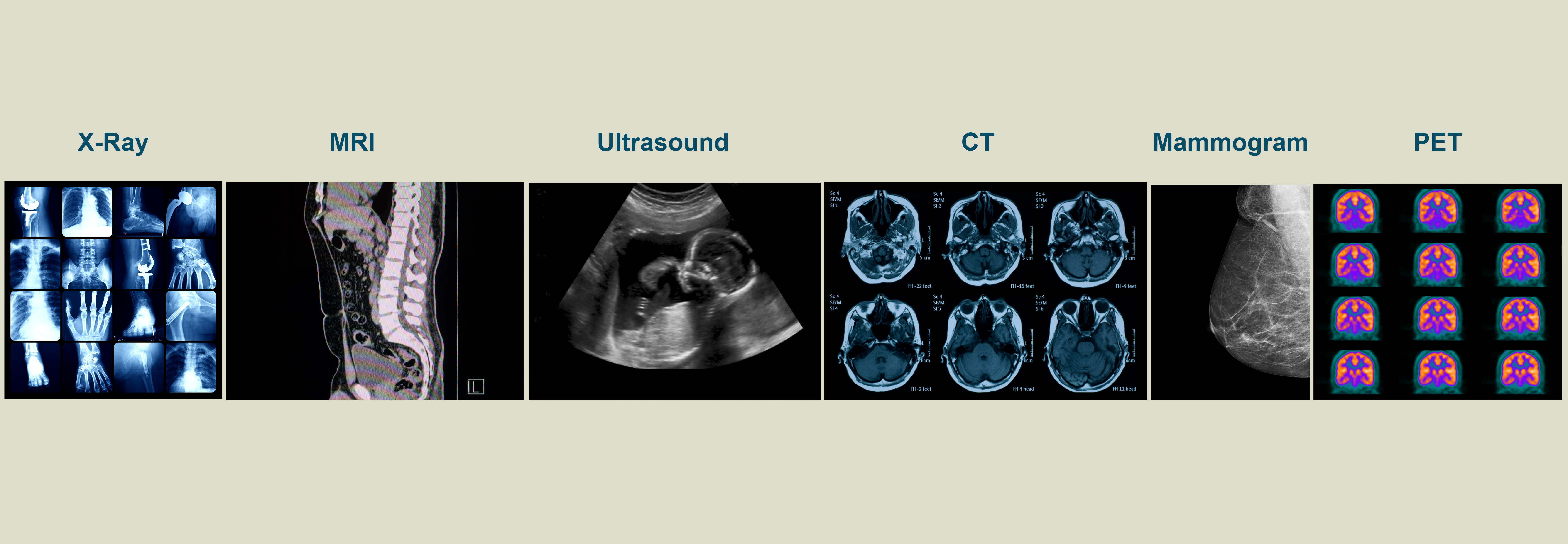
When you have imaging or radiology testing done at any Samaritan facility, we can provide free, secure, and convenient online access to your medical images via our partnership with Nuance PowerShare. This secure system is separate and unique from our patient portal systems and can be accessed by you and any medical provider that you designate to see your images.
What you will have with a secure account:
- Online access to your medical images at no charge. Your images are available from years prior, too.
- Accessibility from anywhere, at any time, with any internet-connected device. You do not need to come into the hospital to get these images.
- Unlimited secure storage of your medical images. You can download them from this system to have them forever.
- The ability to share your images with doctors who need them – the days of asking for a ‘disc’ are over.
How to gain access to this new system:
Email our team at [email protected] and give us your full name and date of birth, or call 315-785-4527 and give us the same information. Once we have this, it will start the official process to gain access to PowerShare.
You will be sent two emails to the email address you provided:
- An invitation from Nuance PowerShare with a private link to set up your free HIPAA-compliant account.
- PowerShare instructions from Samaritan about how to access, navigate the system and see your images.
You will need to create a secure account with PowerShare to see your medical images. This account creation provides Samaritan consent to provide these electronic medical images to you via this secure system.
If you only need your doctor to see your medical images, they, too, can create a PowerShare account and may already have one. All patients can grant their doctors access to their images within the PowerShare system.
Parents or guardians of children under the age of 18, to access your child’s medical images and radiology reports through PowerShare, please complete this form (one per child) and email the completed form(s) to [email protected]. Forms may also be completed in person in the Medical Records department at the hospital.
If you do not want to create a PowerShare account but want your doctor(s) to see your electronic medical images, please contact the Imaging File Room to start this process. This is the fastest way to get these medical images to your doctor.
If you do not have access to the internet, the traditional method to receive your images is still possible. You must complete a Release of Information form, which can be found by clicking here, via email at [email protected], by calling 315-785-4198, or by physically coming to the Medical Records Department in the hospital and completing the form.
To create your PowerShare account or for questions:
Contact our Imaging File Room team at [email protected] or 315-785-4527.
Download PowerShare instructions for your image request HERE.
Allow 1 business day for your access request to be processed.
Medical images and accompanying radiology reports will be available in PowerShare. Please, indicate the images and reports you would like access to.


